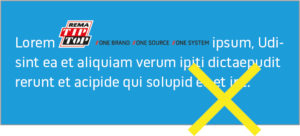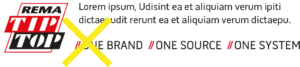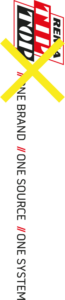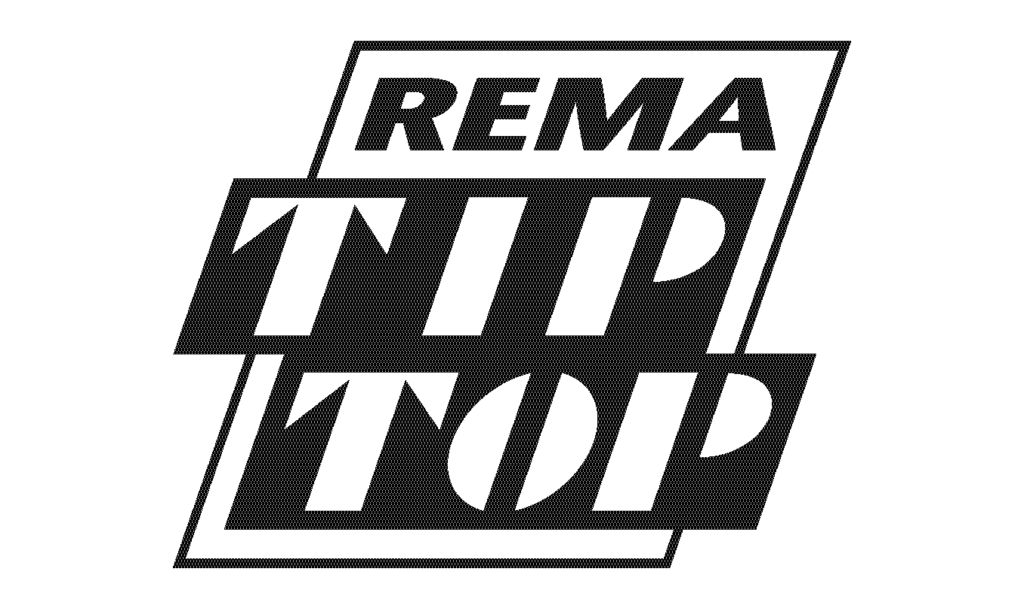REMA TIP TOP LOGOS
The REMA TIP TOP logo is the central element of the REMA TIP TOP CD. It is available in all permitted variations in the download area and may never be altered or distorted. The logo may be used with or without the text, but only in the versions available.
LOGO | Illustration
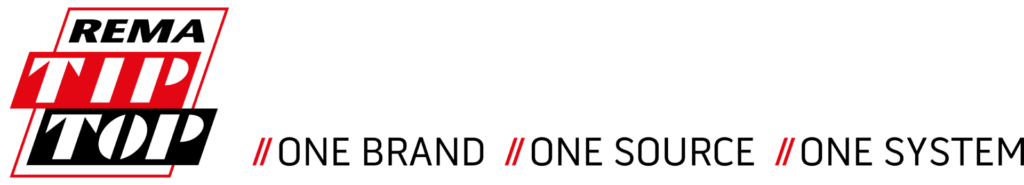
With claim

Without claim
LOGO | Size

The logo must not be less than 8 mm high. The logo height should always have an even value. Logo heights of 8, 10, 12, 14, 18 or 20 mm are allowed.
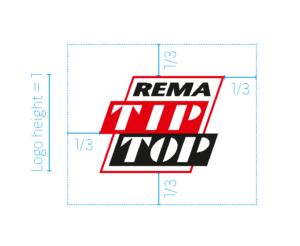
Minimal protection zone
At least 1/3 of the logo height must be maintained as a protective zone around the logo.
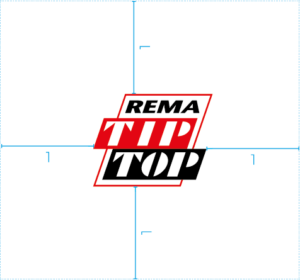
Multi-Brand protection zone
This protection zone applies if the logo is placed next to other logos. In this case, at least one full logo height must be maintained as a distance.

The “O” of “TOP” from the logo forms the space between each element of the claim and is also the spacer for the claim diamonds. The line width of the diamonds is derived from the line width of the typeface.
LOGO | Variations
LOGO | Illegal variants
NOT PERMITTED:
Without claim
– Logo set on surfaces in colors other than white, black or REMA TIP TOP red
Exception: advertisements in alternative formats
– Integration of the logo in a text as a design element
– Use of the logo as part of another logo
– Distortion of the logo
– Changing the colors of the logo
– Changing the alignment of the logo
– Logo never centered but always at the edge of the design area (left- or right-aligned)

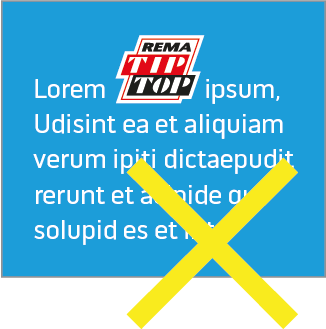



With Claim
– Logo set on surfaces in colors other than white, black or REMA TIP TOP red
Exception: advertisements in alternative formats
– Distortion of the logo
– Change in size of logo or claim
– Tearing the logo and claim apart, placing the claim above or below the logo
– Changing the colors of the logo
– Changing the alignment of the logo
– Integrating the logo into a text as a design element
– Leaving the claim standing alone
– Logo never centered but always at the edge of the design area ( aligned left or right)